30 years ago, the then state-owned telecommunications monopoly, Telecom Australia (now Telstra) paid a visit. They were installing a pulse-dial phone service. I asked how fast a dial-up modem could go on that service. The technician showed me the pit where the copper twisted pair wire was outside in the street. He told me it was put there in the 1920s. Then he carefully explained why, for materials-sciences reasons, that wire would never be able to carry a modem signal faster than 14.4 kilobits/sec. If I was lucky, I might get 9600 baud on a modem (in 1980).
In 1985, I managed to buy a modem that boosted my 2400 baud rate to 4800. Five years later, I did get a 9600 baud modem that seemed to work OK. In 1995, 14.4K was normal. By 1997, I was getting 56K from a little card in my laptop.
Then hybrid fibre-coax cable TV came to my neighbourhood. We got an analogue cable TV box and a DOCSIS cable modem on that service. On a good day, you could get 10 megabits/sec on some websites. Most days, especially as more people got on the service, it was way less than that.
In 2001, we switched to an ADSL service for the Internet, mostly for economic (price/performance) reasons. Also, my employer – Microsoft – subsidised the home Internet service to the tune of $70/mth. We got a 1 megabit/sec down, 512K up ADSL 1 modem hooked up to the copper-twisted pair. Seems like 20 years of comms R&D had exceeded the phone technician’s 1980 bandwidth limit by 2 orders of magnitude.
In 2005, ADSL 2+ came to our local exchange. For $100/mth, we were meant to get 20 megabits/sec down and 1 meg up. We actually get 6-8 meg down and about 300K up. And that mileage varies according to transient conditions on the network.
Over the last 4 weeks, we’ve negotiated to put everything back onto the cable. Telstra has an offering for 100 megabits/sec in our neighbourhood. A product bundle gets us all the TV in Full HD (with a new set-top box), all our broadband at the higher speed (with a new DOCSIS 3 cable modem) and all our fixed-line and mobile phone charges on one bill for about $300-$400 per month. I’m sure our mileage and charges will vary too.
The most frustrating thing about this latest home communications infrastructure upgrade is the appointment(s) for installation. Telstra has rescheduled the date/time for coming to our home to install the new boxes and activate the new service 4 times in 4 weeks. Very annoying!
I guess after 30 years, a new cable, 6 orders of magnitude bandwidth/speed improvements and several generations of technology, they still haven’t learned how to run a diary for their field force. Grrrr…
Perhaps by the time the National Broadband Network comes to my home (in about 5 year’s time), the fibre-to-the-home infrastructure will give me another order of magnitude improvement in bandwidth/speed. Maybe it’ll cost about the same, if not a bit more. With any luck, the people installing it will be able to keep an appointment…
UPDATE: Almost a year later, the speed of this service seems to be holding up:

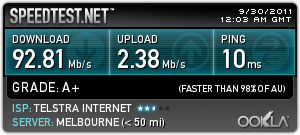
Telstra BigPond Ultimate Cable Home Network Gateway (a Cisco DOCSIS 3.0 cable modem, 802.11n wireless router) installed today. After a few hours of activation issues at Telstra’s Siebel/Mobi implementation, a speed test was performed. Measured results at http://vic.speedtest.bigpond.net.au: 108.9 Mbps down, 2.4 Mbps up on a early 2009 MacBook Pro Core2 Duo 2.93 GHz, 4GB RAM, 256 GB SSD over a wired Ethernet link to the router. iPhone 4 Wi-Fi measurements from Speednet iPhone app: 13.0 Mbps down, 2.27 Mbps up. Well done guys – delivered results exceed advertised performance
42 Mbps down, 2.3 Mbps up wireless from the MacBook Pro. 14.6 Mbps down, 2.5 Mbps up from the iPhone 4.
A week after installation, the wireless piece is down! The MacBook Pro & my iPhone4 connected just fine, originally. Then I tried to connect Liesa’s iPhone 3GS. The router & iPhone 3GS would connect using the same WPA2 authentication as the other two devices. Then I tried to connect a Dell Latitude 4640 with Windows XP3+ and it wouldn’t connect either. Then the iPhone4 stopped working. The the MacBook Pro stopped working. How disappointing…
Looks like the wireless piece works again, after many weeks of not being used. Mysterious. MacBook Pro & iPhone 4 working just fine now…
Now, after trying to logon with Liesa’s iPhone 3GS, nothing can join the Wi-fi network
Last year, for about 3 months, this cable broadband service slowed down to around 30 Mbps down and 2 Mbps up. I was very distressed. Then, without explanation, it returned to around 90-100 Mbps down and low-2.x up.
Recently, according to Telstra’s internal speed test tool, I get 115 Mbps down and about 2.4 up. Whenever I get one of those measurements, I immediately confirm the corresponding external (i.e. outside the Telstra network) speed. I regularly get about 94 Mbps down and 2.4 up.